The LiberoUno Attribute Model: A Smarter Way to Assess Your Squad
Structure, Style, Strategy – the LiberoUno way
What This Tool Does
Building a successful Football Manager side goes far beyond simply picking players with the highest attributes. It’s about context. About role. About fit. That’s why I’ve created a tool that helps take your player analysis to the next level — introducing the LiberoUno Attribute Model.
This spreadsheet-based tool turns the raw attribute data from Football Manager into detailed, role-specific scores. Think of it as your personal recruitment analyst — providing you with deeper insight into what each player offers and how well they fit your tactical identity.
Whether you’re building a long-term save, rebuilding a fallen giant, or just trying to make sense of a bloated squad, this tool gives you the clarity to make smarter decisions.
The LiberoUno Attribute Model takes your squad’s FM data and converts it into three distinct layers of insight:
1. Player Archetype Scores
At the heart of the spreadsheet is a role-matching system built around custom archetypes that reflect how I play the game. Each player receives a score out of 20 (inspired by FM’s rating system) based on how well they fit a given archetype and whether they’re eligible for it, based on their natural positions.
These scores are calculated using a weighted system. Each archetype prioritises a specific blend of attributes — some based on what FM says the role requires, and some based on my view of what makes that player valuable in real-world tactical systems. The result is a clearer picture of each player’s true role potential.
The abbreviations are quite self explanitory, but I have included a key in the download pack.
2. Player Abilities (Outfield)
This section gives each player a score — again out of 20 — across ten core ability areas. These aren’t roles. These are player qualities, grouped by theme, to help you compare profiles at a glance.
3. Misc
The final section offers contextual scores for a few specific traits that, while not central to every role, are still highly useful. These aren’t pulled straight from the corresponding attributes — they’re calculated using related stats.
How to Use It
This isn’t just theory — the spreadsheet is fully compatible with Football Manager’s custom views system, allowing you to pull data from your game straight into the model. Here’s how:
1. Import the Views
Alongside this article, you’ll find a downloadable folder containing the views needed. These include:
-
A Squad Screen view (for your current players)
-
A view for Players in Range
-
A view for Scouted Players
-
A view for your Shortlist
Drop these into your FM filters folder:
Documents\Sports Interactive\Football Manager 2024\views
Then, from within the game, go to your relevant screen, and choose Import View to load the filter.
2. Export the Data
When you’ve loaded the view, simply print the screen and then copy all the visible data.
Important: When pasting into the spreadsheet, use Paste Special > Text. The spreadsheet has a clearly labelled Paste Here tab ready to receive the data.
3. Let the Model Do the Work
Once pasted in, the spreadsheet will automatically assign all your players their scores across the three sections — Archetypes, Player Abilities, and Misc.
Now you’ve got everything you need to:
-
Analyse your squad with precision
-
Identify profile gaps
-
Scout smarter
-
Build your tactical identity with intention
Why This Helps
Most managers judge players using intuition or by looking at the attributes in isolation. This tool bridges the gap between instinct and evidence. It gives you a unified lens to view your team through — aligned with the LiberoUno tactical philosophy.
You’ll not only see which players are best for each role but also why, and how you can build a balanced squad with clear succession plans.
This tool will evolve alongside the playbook. As more archetypes are introduced and roles adapted, I’ll continue refining how scores are calculated and displayed. If you spot any inconsistencies or have ideas for additions, feel free to reach out via the button below or DM me on socials.

Download the tool
Get instant access to the full spreadsheet, including all archetype scores, ability ratings, and the custom FM filters you’ll need to make it work. Just import, paste, and start analysing.